This is sort of a continuation of my Raspberry Pi blog of a few days ago.
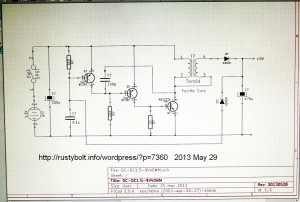 I spent a few hours last night drawing up a schematic in Kicad on the wee beasty. It wasn’t easy. I used the tutorial to get up to speed on the small stuff, like placing components and drawing wires. The wires were especially difficult. They are not anywhere as easy to draw as with ExporessSCH. They want to do what they want to do, not what I want them to do. There was more than one time that I had the program stuttering and doing weird stuff, like putting wires on top of wires. It’s like there’s something not quite right about the algorithms that are supposed to be able to do the connecting. When I mouse over and press G for grab, there is a dialog box that pops up asking to clarify if I want the component or the wire. I choose the wire, but then when I try to grab the wire, the whole thing, component and wire, moves. The whole idea of the clarify question was to resolve which one I wanted, but in the end it doesn’t resolve.
I spent a few hours last night drawing up a schematic in Kicad on the wee beasty. It wasn’t easy. I used the tutorial to get up to speed on the small stuff, like placing components and drawing wires. The wires were especially difficult. They are not anywhere as easy to draw as with ExporessSCH. They want to do what they want to do, not what I want them to do. There was more than one time that I had the program stuttering and doing weird stuff, like putting wires on top of wires. It’s like there’s something not quite right about the algorithms that are supposed to be able to do the connecting. When I mouse over and press G for grab, there is a dialog box that pops up asking to clarify if I want the component or the wire. I choose the wire, but then when I try to grab the wire, the whole thing, component and wire, moves. The whole idea of the clarify question was to resolve which one I wanted, but in the end it doesn’t resolve.
Needless to say, I’m not pleased that these problems are happening. Then there is the problem of the colors. I found the color preferences, and I changed most of them to black. Now the schematic looks a lot better in my opinion (see screen cap).
Maybe tonight I’ll try to get the other parts of the program to do what they’re supposed to do: design a PC board. But I think that’s a big step, and not as easy as it seems.
Update Jun 22 – I have officially rejected the Kicad program. I spent several hours trying to get through the tutorial. After suffering through a lot of frustration, it’s time to leave this user unfriendly program and go to some other more professional program. I wanted the program to work with Linux, but I don’t see other programs that are for anything other than Windows. I may go backe to ExpressPCB or something else like Eagle. If anyone needs more specific details, contact me at my yahoo.com email address acmefixer.